If you are a webmaster and you have an iPhone then prepare yourself, because here is a list of ten of the very best iPhone apps for webmasters. These apps will help you to manage your website, on the go and with ease. Best of all these apps are free to download. With the exception of Chartbeat and Analytics Agent Lite, these apps are fully functional versions, and each is useful in its own unique way.
1. WordPress

The WordPress for iPhone app is the ultimate application for any WordPress blogger. WordPress for iPhone has three main components: managing comments, posts, and pages, all of which are very straightforward and easy to use.
Note: If you have a self-hosted wordpress blog (as opposed to using WordPress.com) you will need to adjust writing settings before you can use it. The reason for this is that the iPhone must first be verified as a remote publishing client before it can be used. For this verification to be made first go to Settings and then Writing and select the XML-RPC checkbox. Doing so will grant you access to your blog once you verify your user credentials.
2. Chartbeat
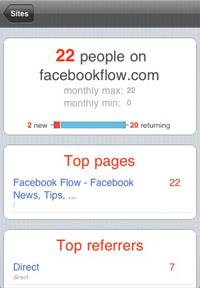
Chartbeat is a service that shows how many active users are visiting one of your websites at any given time. Their iPhone app is not entirely free, it is offered as a 30 day free trial, and afterwards they charge $9.99 USD per month for the account. To set up Chartbeat on your site you will need to copy two Javascript files to your website. I recommend avoiding the Chartbeat WordPress plugin that is supposed to expedite this process since it did not work for me.
3. Analytics Agent Lite

Analytics Agent Lite works with Google Analytics and is very easy to use. Simply enter your Google Analytics account and password and you will be able to view your analytics for any sites you have set up with Google. The preferences allow you to specify the timeframe you want to analyze. My only gripe is the small ads that cover part of the graphs, but since the app is free I can’t really complain.
4. WhatTheFont

WhatTheFont is a neat app that allows you to take a picture of text and then identify it. I tried taking a picture of the word “return” on my keyboard, but my hand slightly shadowed the picture so the recognition did not turn out very well. Make sure if you are taking a picture of text that there are full sentences to take a picture of, instead of just a single word, and plenty of light.
5. Pingdom iPhone app 2.0

Pingdom would be on this list even if it was posted elsewhere on the Web because the new Pingdom iPhone app 2.0 is an essential tool for any webmaster with an iPhone that cares about minimizing site downtime. Pingdom is trusted by sites like Twitter and Alexa and offers an iPhone-integrated website monitoring service that will notify you via email, SMS and Twitter if your website goes down. The latest version of the Pingdom iPhone app even supports iPhone push notifications. The app also contains cool graphs and more so check out the full post to learn about all of the neat new features.
6. TweetDeck for iPhone

TweetDeck recently released a new version of their iPhone app as well. TweetDeck allows you to manage several accounts, in a way that is very much like the desktop version of TweetDeck, which is available for either a mac or pc. TweetDeck tweets can be integrated into your website with a custom Twitter profile widget.
7. Web Design News

The Web Design News app is just that, an app with web design news. It also features tweets from web designers so that you are always up to date with the web design world.
8. Color Calculator

Color Calculator app is my new favorite way to find the perfect color for my website. Since all colors can be composed by combinations of red, green, and blue, Color Calculator has three sliders, one for each color. Moving these sliders allows you to create thousands of color combinations, and easily identify the hex code for HTML use. Colors can also be saved by clicking “Add to favorites.”
9. Google Mobile App
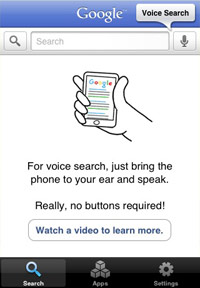
The best way to test where you stand in terms of SEO is to see where your content ranks from related Google searches. The Google Mobile app provides quick search ability, and even voice searching features. (I tested the voice search and it failed for me but perhaps Google will be able to better recognize your voice.) The Google Mobile app also provides quick access to a variety of other Google apps, such as Docs, Latitude, Notebook, and more.
10. WebSource

WebSource is a very simple app that shows the code of any website after you enter its URL. This app does not even have a website, but it does have a cool icon, and I consider it a proud addition to my app collection.
Even more for the webmaster
That’s not all. If you are a sysadmin or a webmaster check out this list of 12 great iPhone apps that will allow you to test your websites connectivity, access your desktop with VNC, and more!
Feedback
What is your favorite app from the list above? Is there another app that helps you manage your website? Let us know in the comments below! 🙂
About the author:
Garin Kilpatrick is a community manager for the writing website for students, eduify.com. Check out his personal blog at Gar1n.com.


























