Ever since the iPhone launched here in Sweden we have been in love with it. Considering that we here at Pingdom deal with servers, networks and the Internet on a daily basis, we have evaluated a lot of iPhone apps aimed specifically at sysadmins and webmasters.
In our opinion, the iPhone can be extremely useful to administrators responsible for keeping servers, networks and websites up and running. Loaded with the right applications, it becomes an on-the-move toolbox for when work needs to be done but there’s no computer nearby.
This article lists 12 applications that will turn an iPhone into a veritable Swiss Army knife for any sysadmin, webmaster or network technician.
With these applications on your iPhone you’ll be able to:
- Perform connectivity tests like ping, traceroute, port scanning and check website availability.
- Get information about domain names and DNS servers, perform WHOIS queries, find the location of servers, etc.
- Access servers and routers remotely with SSH and Telnet.
- Control your computer remotely with VNC.
- Test the speed and quality of your iPhone’s Internet connection.
- And more…
So, lets’ get started. Here are the iPhone applications that any sysadmin or webmaster will be happy to have on his/her iPhone.
You can read about some of our favorite command line tools for network administrators here.
WHOIS
As simple as they come, this application does exactly what its name implies. It shows you the WHOIS information for a domain name. It can be useful for finding out who owns a domain name and what DNS servers it’s using. If you want an app that does nothing but WHOIS queries, this is a good choice.
Screenshots:
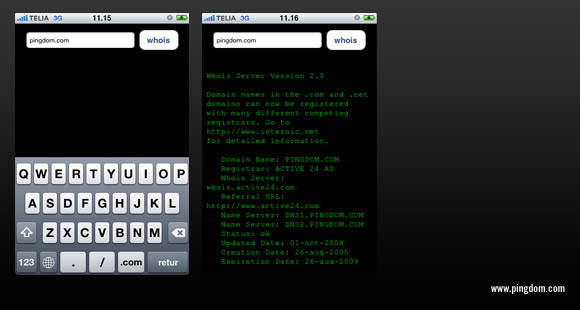
Author: iPhoneexe
Price: $0.99
URL: http://www.iphonexe.com/apps/app.php?id=2298
Domain Scout
If you’re dealing a lot with domain names, this is a great tool for you. You can instantly check if a domain name is available, you can perform WHOIS queries to get information about existing domain names, and there’s even a nice little function that will let you email the results.
Screenshots:
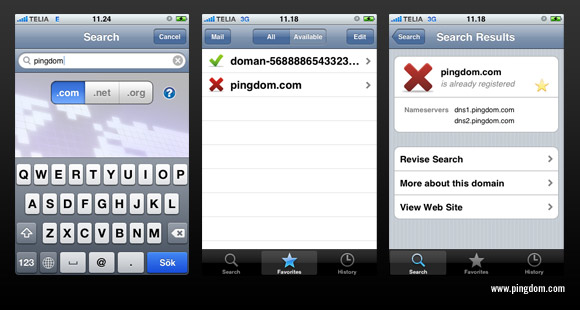
Author: SeeThoughtDone
Price: Free
URL: http://www.seethoughtdone.com/domainscout/
Web Tools
This is a similar tool to Domain Scout, but it has some additional functionality such as viewing information about servers (hostname, location, etc) and you can also ping servers with it.
Screenshots:
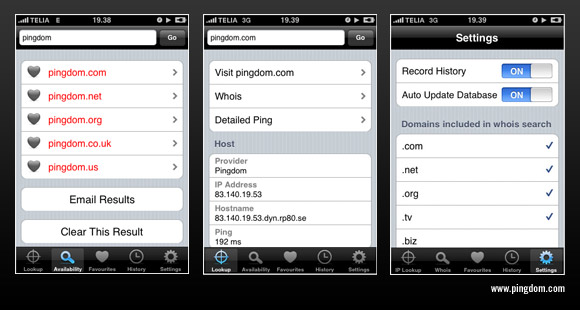
Author: James Clark
Price: $1.99
URL: http://www.iphonexe.com/apps/app.php?id=3117
Network Ping
This is a network test tool that will let you ping and do traceroutes to IP addresses. It can even ping entire subnets and also includes a Telnet console for simple remote access to servers and routers.
Screenshots:

Author: MochaSoft
Price: Free (light version), $3.99 (full version)
URL: http://mochasoft.dk/iphone_ping.htm
Network Utility
This is another network test tool. It will let you ping servers and also lets you do TCP port scans, get WHOIS and IP address information and see where a server is geographically located.
Screenshots:
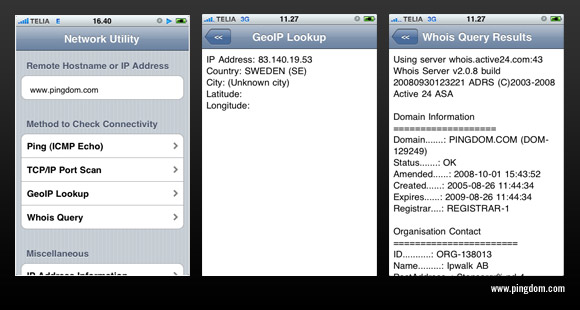
Author: Codepacity
Price: $0.99
URL: http://www.codepacity.com/netutil/
Speedtest
Sometimes you may want to test the performance and quality of your iPhone’s connection to the Internet, including your download and upload speed. This application will let you do just that. It will also keep track of your test history.
Screenshots:
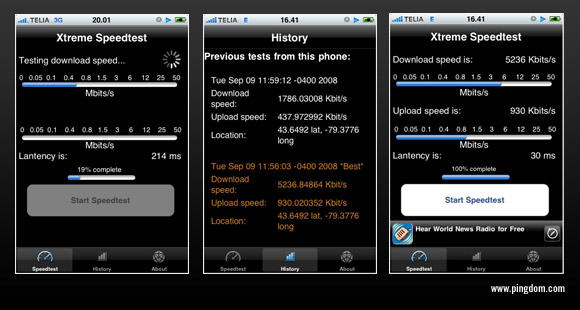
Author: Xtreme Labs
Price: Free
URL: http://www.iphonexe.com/apps/app.php?id=3871
iNetwork Test
This is another application that will let you test the quality and performance of your iPhone’s Internet connection, just like Speedtest above. An interesting feature of this test is that the results can be voluntarily uploaded to a special website that collects results from its different users, and you can also view graphs of your own results over time.
Screenshots:
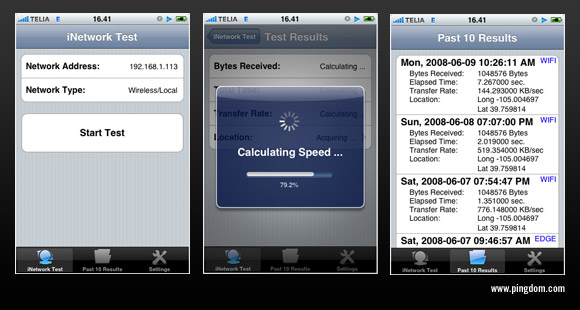
Author: Xcellent Creations
Price: $0.99
URL: http://www.inetworktest.com/products/inetwork-test-for-iphone
Jaadu VNC
Previously called Teleport, this is a VNC client that will let you control your computer remotely from your iPhone no matter where you are. It supports high-resolution displays and will let you zoom in on the relevant area of the screen workspace.
Screenshots:
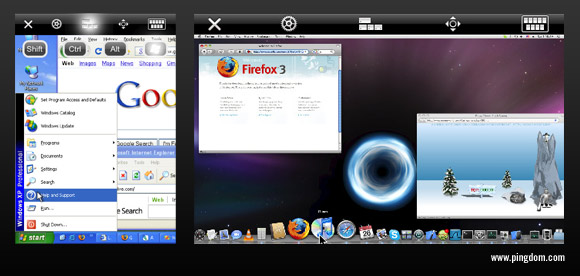
Author: Jugaari
Price: $24.99
Mocha VNC
This is another VNC client, useful for when you want to access your computer remotely from your iPhone. There is a free, slightly limited version available (Mocha VNC Lite).
Screenshots:
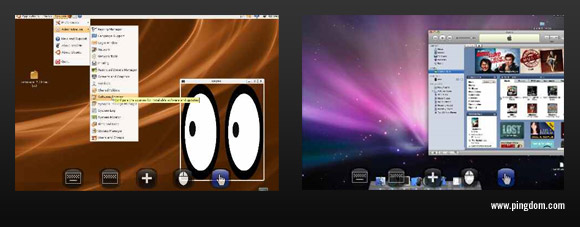
Author: MochaSoft
Price: Free (Lite version), $5.99 (full version)
URL: http://www.mochasoft.dk/iphone_vnc.htm
iSSH
As probably anyone can guess based on the name, this is an SSH client for the iPhone. It will let you connect remotely to for example routers and servers, your iPhone acting as a Telnet terminal.
Screenshots:

Author: Zinger-Soft
Price: $4.99
URL: http://www.zinger-soft.com/iSSH_features.html
pTerm
Another terminal application, this one provides your iPhone with an SSH, Telnet and raw TCP client. It is based on the famous desktop client PuTTY.
Screenshots:
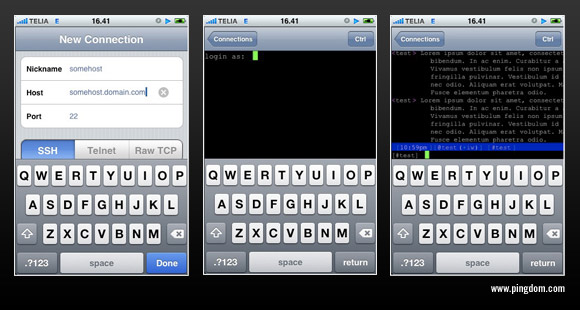
Author: Instant Cocoa
Price: $4.99
URL: http://www.instantcocoa.com/products/pTerm/
aSubnet
This is definitely a niche application, but it can prove highly useful to network technicians. It will let you calculate IPv4 subnets extremely easily, instantly giving you information such as how many hosts you’d get per net, how many network bits you are left with, what the broadcast address is, etc.
Screenshots:

Author: Ralf Peter Uttenthaler
Price: $0.99
URL: http://www.umcshop.de/asubnet/Website/Home.html
Final words
We hope you found this list both interesting and useful.
It might be worth pointing out that we have only included applications that are available on the iPhone App Store. No need for any jailbreaking. Most of these applications are also supposed to work on iPod Touch.
There is a certain amount of overlap between the features of some of the applications we have included, which isn’t a bad thing. We allowed it since it gives you some extra options. What fits one person may not fit another, and sometimes it simply comes down to taste.
Now every sysadmin out there WITHOUT an iPhone has an excellent excuse to ask their boss to get them a company-sponsored one. 😉 You can thank us later.
If you feel we overlooked any good applications, let us know in the comments.


























