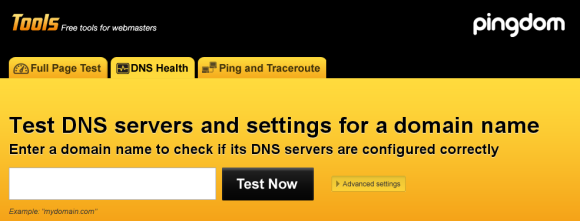
Running an uptime monitoring service as we do, over time it’s become obvious to us that a large portion of website problems are caused by DNS issues, and in many cases those issues were a direct result of bad DNS settings. In other words, there is a lot of downtime and other website errors that could have been avoided if the DNS servers of that website had been correctly configured from the start.
That’s why we added a free “DNS Health” test to our Pingdom Tools section this July. It will take a domain name and perform a series of tests to verify that its DNS settings are good and that the DNS servers it’s using are set up correctly.
Now that thousands of webmasters have tested their DNS settings with this service, we thought it might be fun to share some general statistics with you.
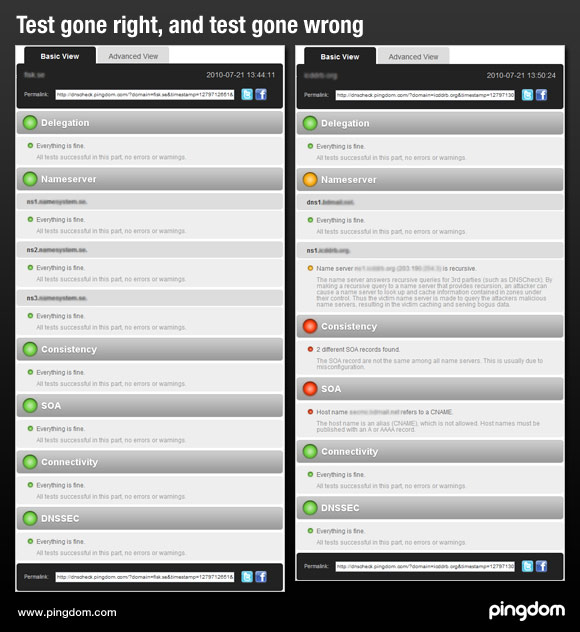
Above: Two examples of test results from the DNS Health test.
How common are incorrect DNS settings?
A good place to start is to show you how many of the tests were successful and how common warnings or errors have been so far. An interesting note is that less than one third of the tests have passed without any remarks whatsoever.
Test results so far:
- 31% passed with flying colors, all tests ok.
- 29% passed, but with at least one warning, i.e. not necessarily an error, but some setting (or lack thereof) that could potentially cause a problem.
- 34% passed with at least one error detected, i.e. with some setting that doesn’t work or is incorrect.
- 6% had really critical errors, i.e. were completely broken in one way or another.
As you can see, a full 40% of the tests had errors of some kind in them. Granted, the DNS Health test is quite thorough and tests a lot of things, but it’s still a revealing number.
How many DNS servers do websites use?
One big no-no when you have a website is to only have one single DNS server. If that one DNS server fails and there is no redundancy, DNS lookups will stop working completely, and the website becomes unavailable. Out of the domain names tested, as many as 1 in 20 (4.4% to be exact) only had one DNS server.
Here is what the distribution looks like for the domain names tested so far:
- 4.4% have 1 DNS server.
- 66.4% have 2 DNS servers.
- 14.5% have 3 DNS servers.
- 8.1% have 4 DNS servers.
- 6.6% have 5 or more DNS servers.
One domain name had as many as 16 DNS servers listed. Now that’s redundancy. 🙂
The DNS Health test has already helped many
Seeing that they have problems with their DNS settings, many webmasters have already taken action. How do we know? We can see that a significant portion of the tested domain names have been tested more than once, almost half of them with improved results, presumably due to actions taken either by the webmaster or his/her hosting company.
We love that the tool is having a real effect, prompting real improvement in a lot of websites’ DNS settings. It’s already helped hundreds of webmasters track down DNS issues and resolve them. Why not try it out on your own domain name(s), if you haven’t already?


























